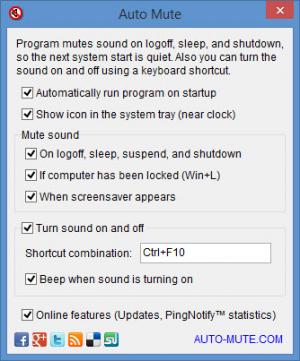Auto Mute
4.5.0.71
Size: 553 KB
Downloads: 3339
Platform: Windows (All Versions)
The volume of system sounds can be an issue, especially on laptop computers. If you turn on a laptop, while attending a conference or studying at the library, the system's startup sounds may disturb other people. You can try to prepare for such situations, but you will definitely forget such a trivial task as muting your laptop. Disabling the sounds in the control panel may take some time and it may not be such a good solution if you don't want it to be permanent. Auto Mute offers a simple and straightforward solution. It can automatically mute the sound in specific situations, like when the system starts up or shuts down. You can also mute everything on demand, with a simple hot key.
The application is free and you can have it up and running in no time. It can be used on any modern Windows version and it is available for Mac OS X platforms as well. Auto Mute's impact on a computer's performance is insignificant and it doesn't require any additional tools.
Auto Mute comes with a compact user interface, which displays only a small number of check boxes, for enabling or disabling a series of automatic muting features. You can set the application to mute your machine automatically when you shut it down, log off, set it to sleep mode or perform other power-related tasks. Additionally, the sound can be muted when you lock your laptop or when the screensaver appears.
It is also possible to define a custom hot key, for muting the sound manually and to enable a beeping sound to play when you un-mute. The application can run automatically when the system starts up and it can be set to work in the background. Its system tray icon is similar to the operating system's default sound icon and it can be double clicked to mute the sounds.
Pros
The application can automatically mute your computer or laptop when you turn it on or off. The same can happen when the screensaver appears or when you lock the computer. Also, the application is lightweight and unobtrusive.
Cons
Some users may consider Auto Mute to be too simple and they may want additional features. While Auto Mute is running on your laptop, you can avoid those awkward moments, when your laptop makes loud noises during a meeting.
Auto Mute
4.5.0.71
Download
Auto Mute Awards

Auto Mute Editor’s Review Rating
Auto Mute has been reviewed by Frederick Barton on 18 Mar 2014. Based on the user interface, features and complexity, Findmysoft has rated Auto Mute 4 out of 5 stars, naming it Excellent